This will be the main topic of the Tutorials on Feb 20th or Feb 21st.
You do not need to do this in advance (though you are welcome to if you like).
Jibo has what is called a serial name. It is printed on his bottom plate.
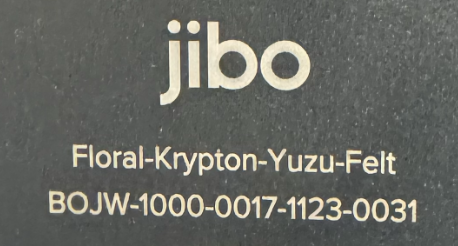
For example, the serial name for the above Jibo is Floral-Krypton-Yuzu-Felt.
Look at the bottom of your Jibo to figure out his serial name. There is a List of Jibo Names used in this Workshop so that you can copy it from there without having to type it all in.
Making sure you are on the same wifi network as your Jibo, open a browser and type http:// then paste in your Jibo name, and then add .local to the end of the name.
For example: http://Floral-Krypton-Yuzu-Felt.local
That should open Jibo’s Settings page.
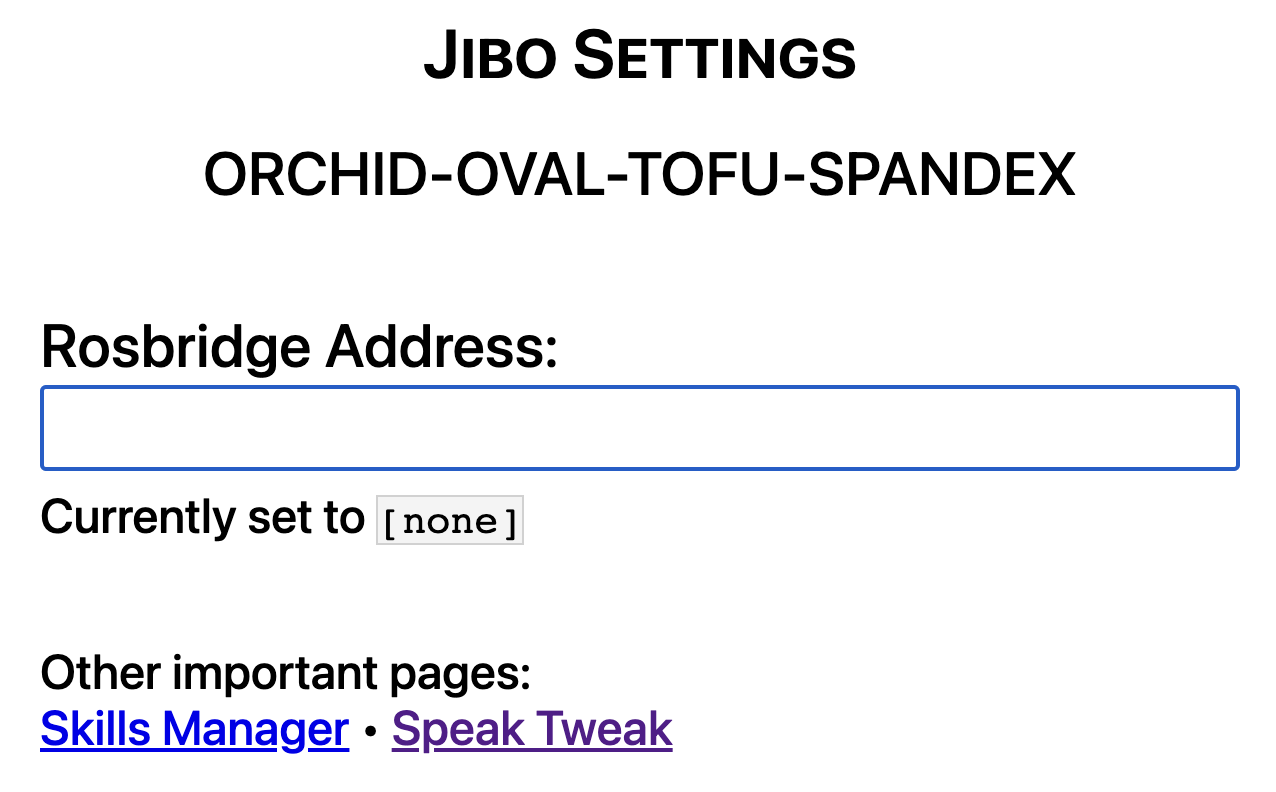
This is where you will connect your Jibo to the rosbridge process running in your codespace. Get a copy of the rosbridge (9090) url for your codespace (see Getting your rosbridge URL) and paste it in the Rosbridge Address filed. And then press return to save it
The “Currently set to” should update to show your url.
Now click on the “Skills Manager” link and it will load a new page. This page shows which skills Jibo has installed on him, and shows which is the currently running one:
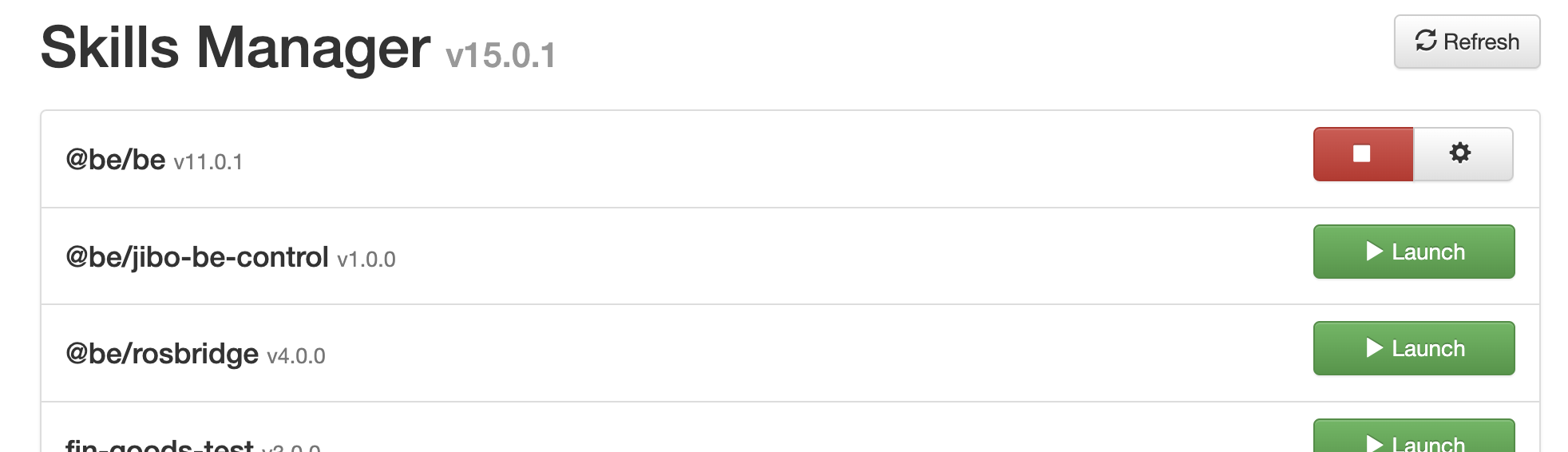
Press the red stop button to stop the current skill. Then wait 3 seconds and press the “Refresh” button. Then press the green “Launch” button for the Be skill.
If everything is working Jibo will sa
At this point you should see data: 0 change to data: 1 in your codespace terminal if you are running the watch.sh script. If so then congratulations! Jibo has connected to your codespace rosbridge!
If the client count did not go to 1 then you might need to approve connections to that port before Jibo and connect to it. Open the port url in a browser and click the “Continue” button (as describe on the Setting Up Your Codespace page).
If your Jibo appears to be connected, then you can hit ctrl-c on your watch.sh (or leave it running and open a new terminal split, which is a little harder because the  icon goes away when you have two terminals, but command-blackslash will still work, as will “Split Terminal” in the command palette or right-clicking to get a menu in a terminal pane).
icon goes away when you have two terminals, but command-blackslash will still work, as will “Split Terminal” in the command palette or right-clicking to get a menu in a terminal pane).
Run ./hello.sh and your Jibo should greet you!